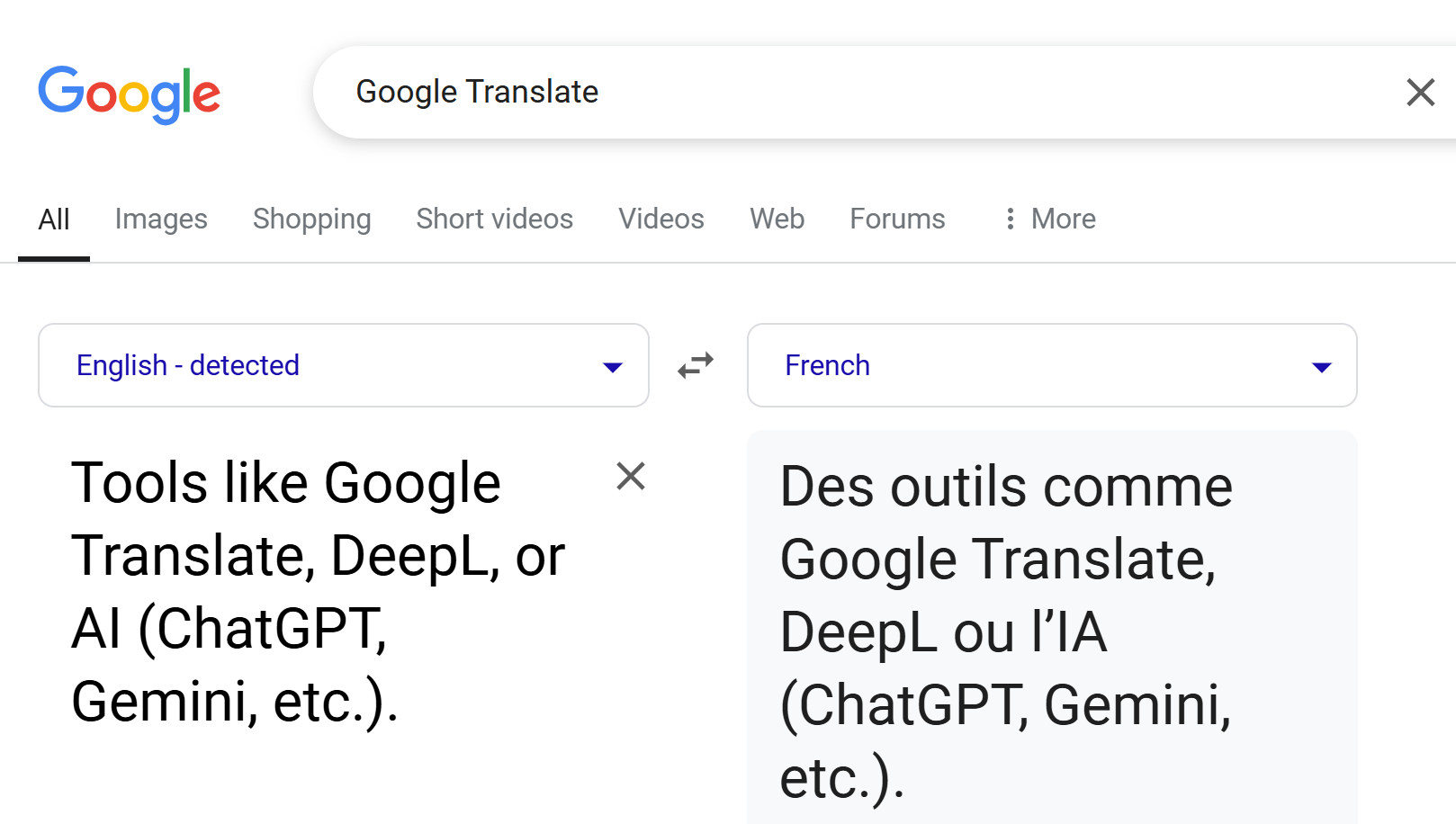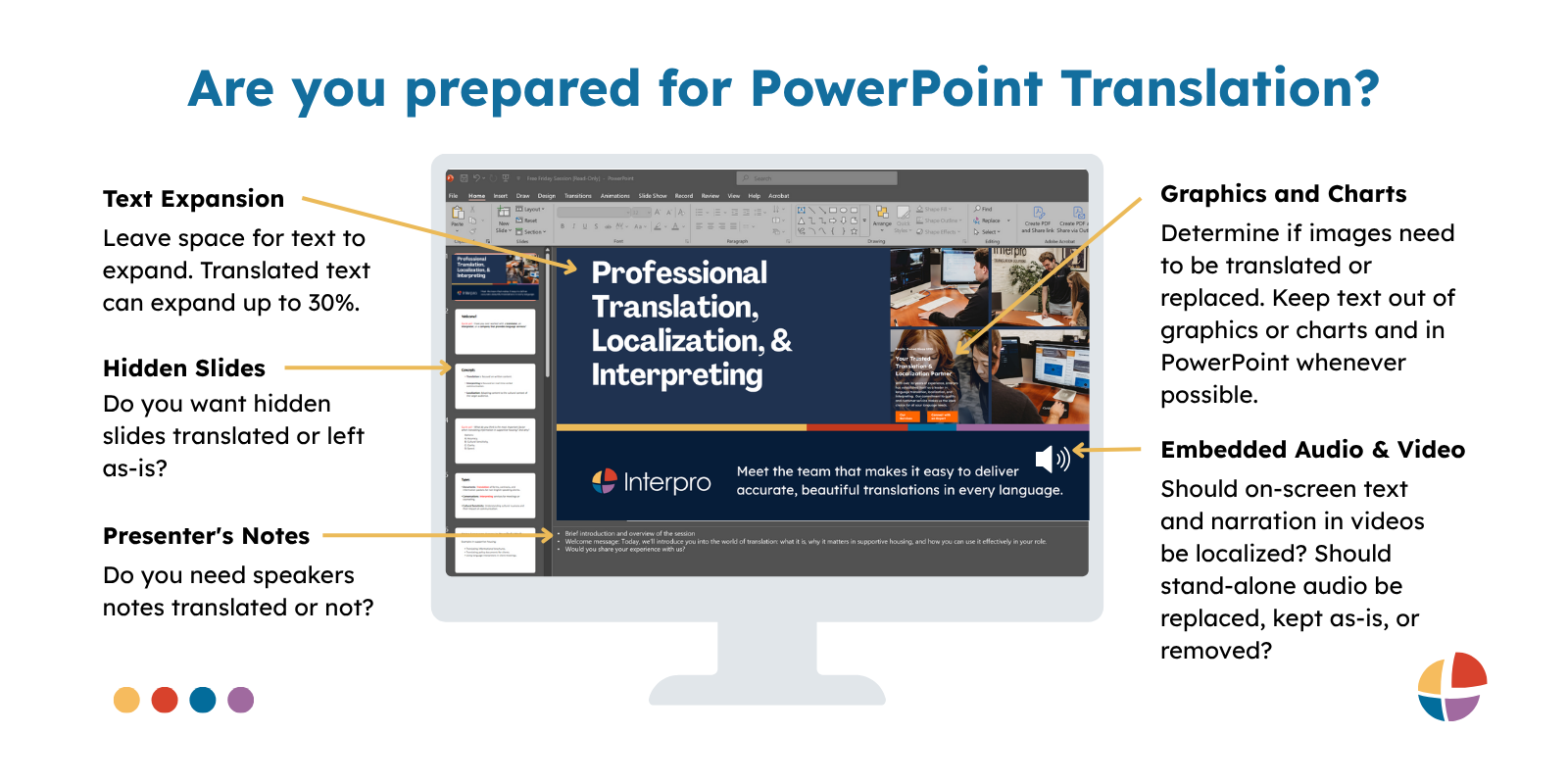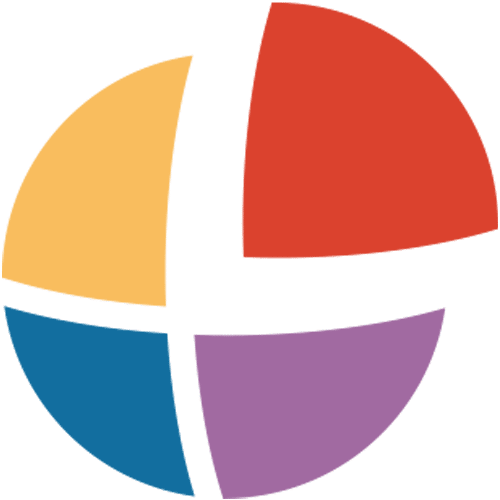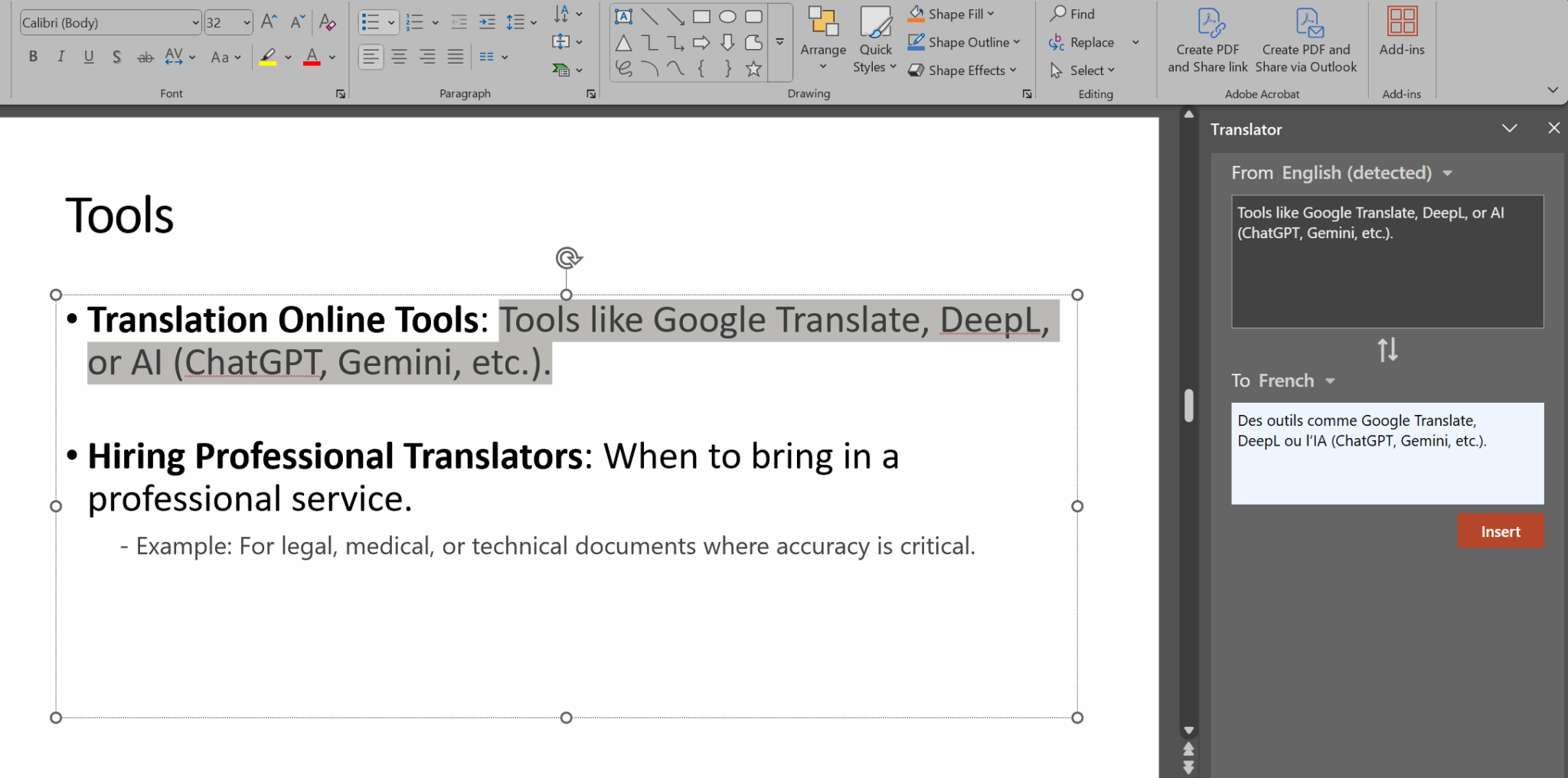
Discover the different methods to translate PowerPoint slides into other languages and critical considerations unique to translating PPTX documents.
Why Translating PowerPoint Presentations Professionally Matters for Your Business
Businesses that are relying on global growth to sustain revenue goals need their translated communications to be accurate, consistent, and localized for the target audience – every single time.
We’ve seen a huge trend among clients within the United States serving more English-as-a-Second-Language employees by translating HR materials like employee handbooks or localizing onboarding and safety courses.
Many of our clients who translate educational courses advocate that individuals learn more when the information is translated and localized in their native language. Tailoring the PowerPoint translation to the local culture will help eliminate any misunderstandings.
Chances are if you fall into one of these categories, you’ll need to translate a PowerPoint for a sales slide deck, HR onboarding, certification, or use it as visuals in a recorded meeting or training video.
So it doesn’t matter what educational document you’re translating. The business advantage is ensuring your translations are accurate, culturally relevant, and delivered when you need them.
Whether it’s for an onboarding meeting or a full training curriculum, your competitive edge in PowerPoint translation comes from ensuring your content actually educates the first time and the translation isn’t a wasted investment.
The Different Methods for PowerPoint Translation
Method 1: Microsoft PowerPoint Translator: Using Microsoft’s in-App AI Tools
There are pros and cons to using the AI translation tools within Microsoft’s PowerPoint application.
Pros:
- Keeps formatting from the English version
- Translates simple sentences
- Translation tools are easily accessible within PowerPoint
Cons:
Overly literal and context-blind translations
AI tools often translate word-for-word, ignoring tone, cultural nuance, and the intent behind your message. This results in awkward or inaccurate phrasing, especially in creative or technical content. It may also fail to localize content appropriately for your target audience’s region, industry, or reading level, which can confuse readers or diminish trust.
Fails to recognize proper nouns and capitalization rules
Machine translation can miss important style guidelines, such as keeping brand names, acronyms, or product names properly capitalized. In some cases, it may randomly capitalize common nouns or misinterpret them as names and create inconsistencies that undermine the professionalism of your materials.
Does not process multimedia
AI translation tools are text-based and cannot translate images, embedded graphics, audio, or video content. If your materials include screenshots, infographics, or visual instructions, these elements are ignored unless manually extracted and translated by a professional.
Inaccurate live subtitles
AI-generated subtitles often lack the accuracy needed for training, marketing, or public-facing content. While professional human-generated subtitles average 95–99% accuracy, AI subtitles can drop to 70% accuracy depending on the language, background noise, speaker accents, or audio quality.
Example translation using Microsoft PowerPoint’s Translation as a Feature (TaaF)
Ultimately, the technology is still too risky to use if you want to appear professional in other languages. We don’t recommend this method for highly technical or sensitive documents or if you have a goal of properly educating the audience.
Method 2: Translating PowerPoints Online with Google Translate (or other free AI Translation Tools)
Similarly to using the tools within Microsoft to translate, using online tools to translate your PowerPoint has a few risks.
Pros:
- It’s free and fast
- Can be useful in urgent or simple communications
Cons:
Lengthy and creative content loses nuance
Translating a 50-page manual or full marketing campaign with AI tools often results in misinterpreted messaging and tone. Free tools can’t translate images, creative intent, or extremely lengthy documents.
Inaccurate translations
If you decide to go this route, we recommend using a Machine Translation Post-Editing Service. This service involves a linguist reviewing the AI translation and fixing errors.
Inconsistent translations
Say your translation glossary or brand standards are to always refer to staff as “teammates” in English. This could be translated to team, peers, employees, friends, buddies, partners, schoolmates, or associates in other languages.
File format inconsistency
Sometimes online translators want information in a PDF or Word Doc. This requires you to copy and paste the translation back into the PowerPoint. Or the online translation tool misses hidden slides and speakers notes. Either way, it’s an inefficient process with missed information.
Data security risk and loss of proprietary information
Sensitive company information fed into these online translation tools can be considered public information, used for other translations or AI tools, or even sold.
Example of using Google Translate.
Different AI tools are built with different AI models and fed different information. So it’s worth noting that different AI translation tools and features will have a varying range in quality for different languages. Meaning just because Google Translate or ChatGPT’s translations are pretty okay in Spanish doesn’t mean that every AI tool will be accurate in Spanish.
Method 3: Professional PowerPoint Translation Services
If you want your business to appear professional in every language and accurately educate your audience, your best option for translating your slides is likely a translation and localization agency.
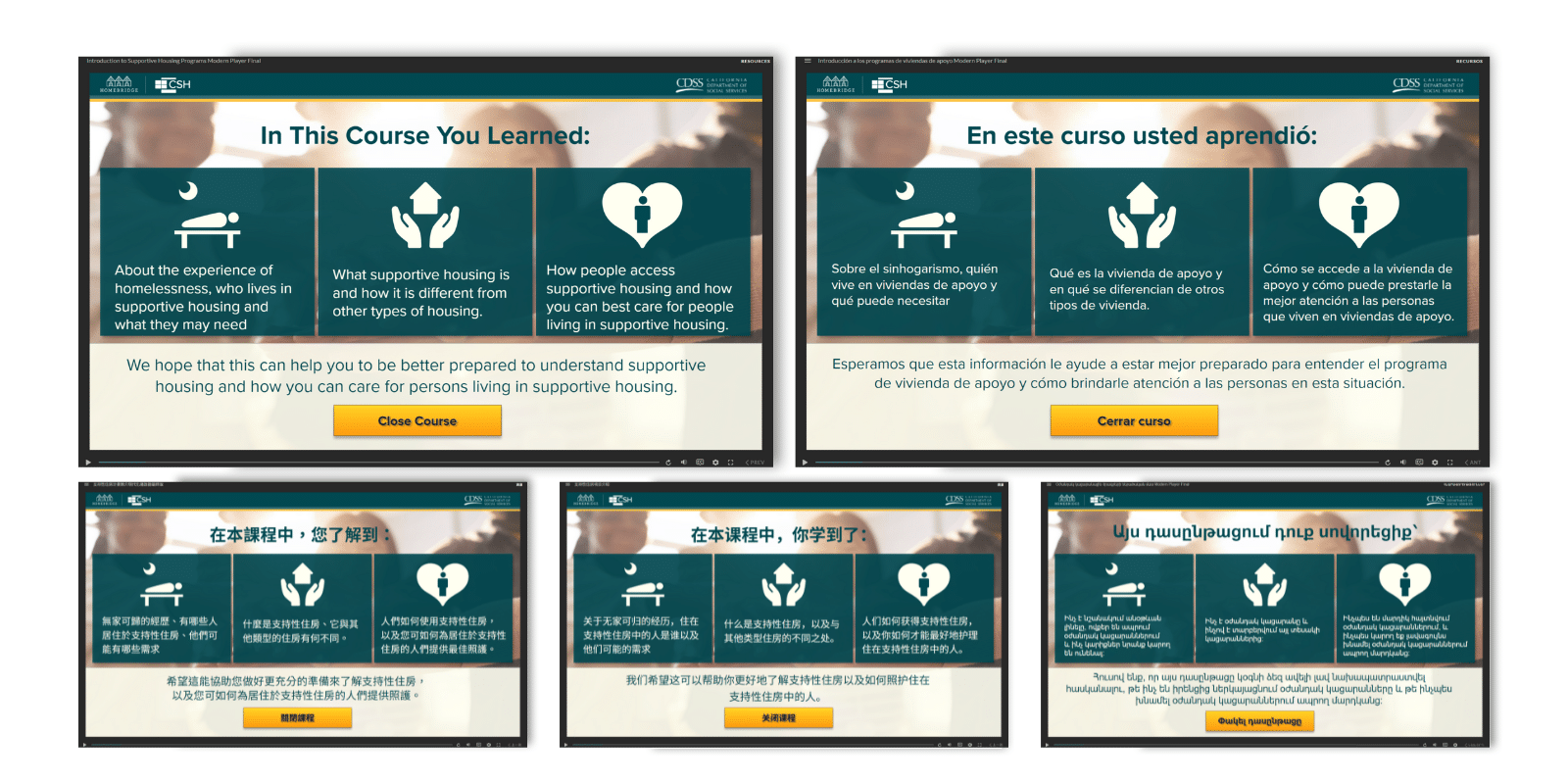
Example of visual consistency across different languages.
Cons:
- Using a professional service costs money
- Integrating a partner to your team workflows can be painful
Pros:
At Interpro, we do everything we can to make your investment worth it by making the process as pain-less as possible by creating solutions for all the common translation issues:
Slide-by-Slide Accuracy with Multiple QA Rounds
Interpro utilizes ISO-certified processes to review translated PowerPoint decks slide by slide. This includes checking text, speaker notes, embedded charts, and visuals to ensure nothing is missed.
Cultural Adaptation for Visual Elements
Professional linguists don’t just translate the words. They adapt icons, color choices, symbols, and tone to ensure your presentation resonates with the target audience.
Layout and Formatting Expertise
Translated content often expands. A Multilingual Desktop specialist helps ensure every slide is visually polished, accounting for text expansion and maintaining the original design integrity.
Embedded Media Localization
Translating videos, animations, and graphics embedded in PowerPoint are handled seamlessly. A good agency will localize or substitute these elements professionally.
Confidentiality and Data Security
Proprietary information stays private. You don’t know who will get access to your information when using an AI tool. Interpro treats all content as if under NDA, even if one isn’t signed, and always uses secure tools and processes to protect your information.
Dedicated Project Management
You’re supported by a team that knows your brand, your audience, and your formatting preferences, saving you from repeated back-and-forth or DIY guesswork.
Key Considerations During the PowerPoint Translation Process
On the surface, translating PowerPoint slides would appear straightforward. But there are some important considerations to accurately translate your entire PowerPoint presentation.
1. Text Expansion in PPTX Translation
Translated content can expand considerably in relation to the source language. Translated text may not fit into the boxes designed for the source language. A good translation agency is careful to look out for content-heavy slides where text expansion is likely to be an issue. At Interpro, we anticipate the steps necessary to ensure that the presentation looks like it was developed in the target language. This provides a more professional and polished presentation that doesn’t simply look retrofitted.
2. Presenter’s Notes
If you have included speaker’s notes in your slides, it’s important to include them in the translation scope. While they can be excluded from translation, providing a translated version will enable global teams to present the material smoothly and accurately.
3. Graphics and Charts
Interpro’s turnkey PPTX translation services ensure that all graphics are formatted properly in each target language. Graphics and charts containing a lot of text will take longer to localize than images with little text. Yet this step should not be ignored, as these visual items can convey a large amount of critical information.
4. Screen Captures
If your presentation includes screen captures, consider whether you can source them in the target language. A localization agency will replace the source screen captures with target language equivalents and make sure it all looks good. Otherwise, we recommend leaving screen captures in English for a PPTX translation project.
5. Embedded Video and Audio
Multimedia presentations often include video. Any audio narration should also be included in the translation scope. If these items are left in the source language, it will become obvious that the document was retrofitted for the target audience. This detracts from the professionalism of the presentation.
6. Hidden Slides
Sometimes hidden slides are included in a presentation for potential future use. Consider whether any hidden slides in your PowerPoint presentation should be translated.
How it Works: PowerPoint Translation Process
There is a lot that happens behind the scenes to ensure a quality translation. What is the typical workflow for a document translation project?
Analysis and Quote: It starts with receiving the source file for translation from our client. First, Interpro analyzes and prepares the file. We review all content and aim to resolve any questions before translation begins.
Preparation: Next, we pair you with a dedicated Project Manager who will be your point of contact for all projects. They oversee the TRP phases, which are executed in-country by our professional linguistic teams. A kickoff call is scheduled to ensure everyone is on the same page with timeline, deliverables, and expectations.
Translation: Professional translators who are proficient in both the source and target languages translate the text of the PowerPoint slides. They also consider cultural nuances, idiomatic expressions, and industry-specific terminology to ensure accuracy and relevance. Desktop Publishing will make sure the translated PPTX is formatted correctly and includes translated images and other multimedia components.
Quality Assurance: The final step before delivering the translated presentation is Post-DTP Quality Assurance. Our linguistic team conducts this final validation by comparing the source presentation and the translated PPTX side-by-side.
Interested in learning more about the translation workflow? You can learn more about the translation process here.
Ready to Translate? Start With a Single Slide
Find out how easy it can be to get the translation right the first time. Get the behind-the-scenes professional translation experience and request a free sample translation.
We’ll take you through the PowerPoint translation process with some of your most complicated slides to show how easy and precise it can be to localize your PowerPoint presentations. Whether it’s for internal training, your next sales pitch deck, or global education initiatives, we tailor solutions to help you scale with confidence.
Category: Translation
Tags: Powerpoint Translation
Service: Document Translation, Translation Services
Don't forget to share this post!
Stay Updated with Interpro
Subscribe to our newsletter for the latest updates and insights in translation and localization.