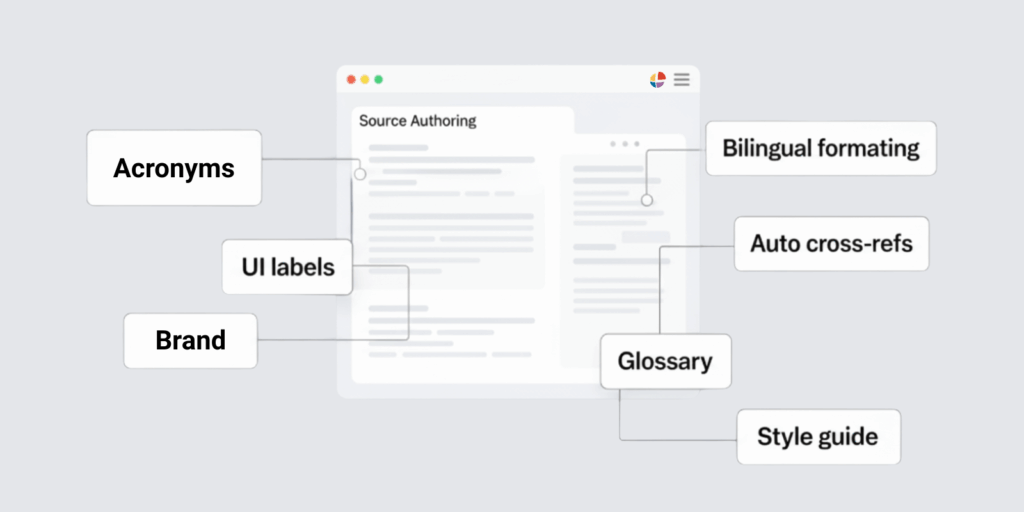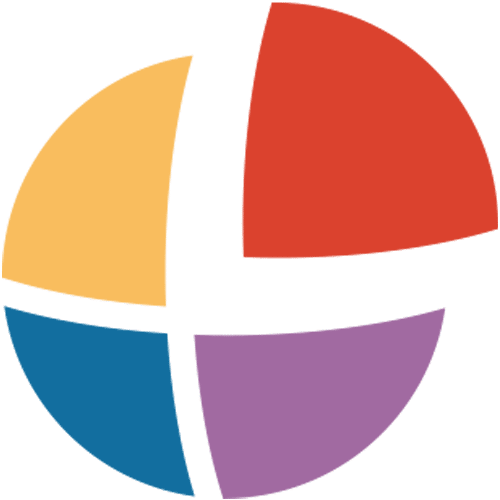InDesign translation can be complex when you’re trying to preserve formatting and visual communication across languages. If you’ve ever opened an auto-translated file and gasped at the broken formatting, you’re not alone. This guide explores why translating InDesign documents requires a little more attention and how professional support ensures nothing gets lost in translation.
InDesign Translation = Words + Layout + Visuals
Adobe InDesign is the go-to platform for designing professional, high-impact documents. From sleek product catalogs and compliance manuals to nonprofit reports and HR handbooks, InDesign gives teams the tools to create branded, visually consistent materials that stand out.
But translating those same beautifully built files into multiple languages? That’s where things can fall apart fast.
Fonts break.
Text spills out of boxes.
Layouts skew off-center.
Suddenly, your polished document looks like it barely survived the translation process. If you’ve ever opened an auto-translated InDesign file and gasped, you’re not alone.
Let’s walk through why translating InDesign files is different, and how working with a professional team that offers multilingual Desktop Publishing (DTP) can save time, money, and your reputation.
Formatting Translations in InDesign
InDesign translation is about more than translating words. It’s about preserving the brand look and feel of the design in the document.
When we talk about translating an InDesign file, we mean:
- Extracting the translatable content from the .INDD or .IDML file.
- Running that content through the translation process (either human-led or AI-generated with Machine Translation Post-Editing).
- Importing the translated content
- Adjusting the layout so it fits the target language and reads just as clearly.
- Delivering a file that looks and feels like it was originally designed in the target language.
This process requires multilingual desktop publishing and close collaboration between linguists, project managers, and multilingual DTP experts who know how to keep your fonts from breaking, your layouts from shifting, and your meaning from getting lost in translation. If consistency is important, you might also consider developing a glossary or style guide.
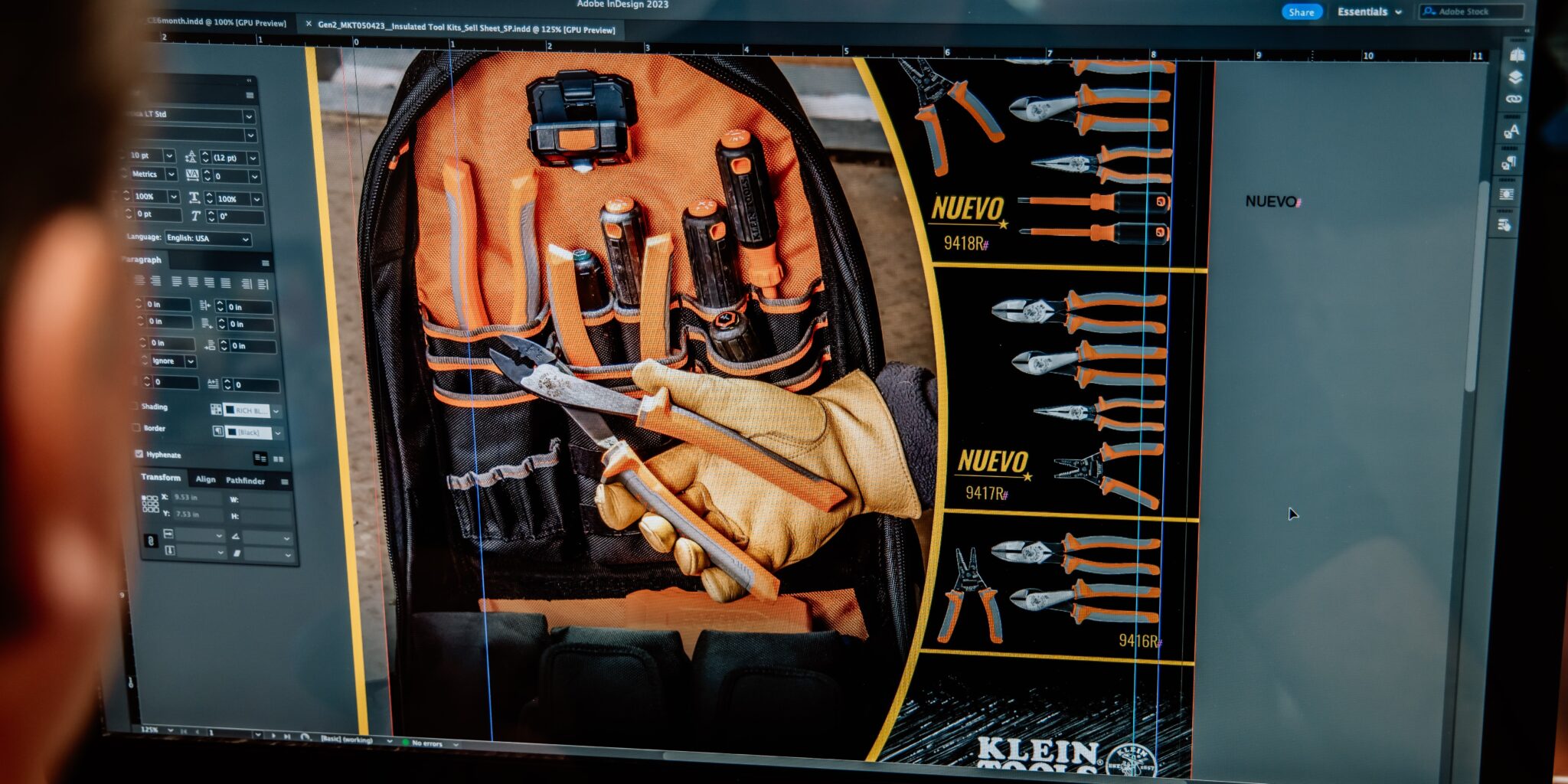
Where InDesign Translation Breaks (and How to Prevent It)
If you’re reading this, chances are you’re trying to fix one of these problems:
- Text Overflow: Long translations break narrow columns and shift content.
- Broken Lists: Text expansion or contraction can shift pagination, leading to an inaccurate table of contents and index.
- Inappropriate Fonts: Many English fonts don’t support characters in languages such as Arabic and Chinese, for example.
- Hard-Coded Line Breaks and Tabs: These confuse sentence segmentation and force incorrect line endings.
- Alphabetization: Is there an alphabetized glossary of terms in your layout? It should be alphabetized in the target language, too.
- Or one of the many other problems that can happen during desktop publishing.
And sometimes you don’t even know where the formatting breaks because you don’t speak the language. With multilingual DTP, these problems are noticed and fixed before they get published.
Why Free Tools Don’t Work for InDesign Translation
You can’t copy-paste a beautiful design into Google Translate and expect it to come out the other side intact. Free tools weren’t built to:
- Understand typographic hierarchy or design context.
- Detect hidden or embedded text.
- Respect regional formatting nuances (currency, date/time formats, legal phrasing).
- Account for major layout shifts (like English-to-German text expansion or right-to-left reading for Arabic).
We’ve seen it first hand: headers overflowing, lists reformatted into unrecognizable blocks, brand colors mismatched. Even worse? Clients who have to pay to fix broken files after trying to save money upfront. We cover some additional considerations about using free translation tools here.
Generally, if you’re seeking to build a professional, global brand, you need professional document translation services.
Preparing InDesign Files for Translation: Your Shortlist
Want to make your translation project smoother? Here are steps to prep your files:
- Package the file: Include .INDD and .IDML files, local fonts, and linked images
- Use styles consistently: Paragraph and character styles = smoother formatting in the target language(s)
- Don’t hide text: Remove or indicate any content that does not require translation
- Send a reference PDF: It shows us exactly how your final layout should look
This gives your translation team (and your future self) a much clearer starting point. To really prepare, check out our indesign translation prep recommendations.
The InDesign Translation Process
Let’s say your marketing team just finalized a 20-page InDesign brochure in English. You want to release it in Spanish, French, and Vietnamese.
Interpro’s InDesign Translation Process in 7 Steps
Here’s what we do next:
-
Analyze the File
We check for compatibility issues (fonts, embedded text, language support).
-
Extract the Text
Using translation software compatible with the .IDML interchange format, we extract clean, well-segmented content.
-
Set Up Glossaries + Translation Memory
Brand tone matters. We create a style guide or reuse your existing terminology.
-
Translate with In-Country Linguists
Our translators are fluent, subject-matter experts who understand cultural nuance and industry language.
-
Format the Layout
Our DTP team imports the translated content and adapts the layout based on language-specific criteria. Images are localized. Table of Contents, Indexes, cross-references, and other generated lists are updated.
-
Conduct Quality Assurance
A final round of linguistic and visual QA checks everything from punctuation to pixel alignment.
-
Deliver Your File
You get a fully translated, fully formatted .INDD file and a polished, print-ready PDF.
Where We See This Most: Real InDesign Translation Use Cases
- Marketing teams translating product catalogs and ad campaigns
- Associations and nonprofits producing multilingual newsletters and guides
- HR departments sharing onboarding packets or employee handbooks
- Compliance teams publishing safety documentation in multiple regions
Success Stories: SEIU 775 Benefits Group
SEIU 775 Benefits Group works with Interpro to translate and localize healthcare training materials for caregivers across diverse U.S. communities. These materials, often designed in InDesign, are published in Vietnamese, Spanish, Amharic, Somali, and more.
SEIU 775’s manager of all the organization’s localization projects flew to our headquarters in the greater Chicago, IL area to receive expert training on improving their translation workflow and file prep.
For SEIU, translation is about breaking down communication barriers and getting their caregivers engaged. Interpro makes sure the meaning is precise, the layout remains clean, and every audience receives a version that feels native to help their organization build trust with their audience.
Why Does SEIU 775 Choose Interpro?
- Full support for any file type or cloud-based platform
- Certified translations and ISO-certified workflows with real human oversight
- In-country linguists in 128+ languages
- Subject matter experts in compliance-heavy, technical, and creative industries
Ready to Translate? Start With a Single .INDD
Find out how easy it can be to get the translation right the first time. Get the behind-the-scenes professional translation experience and request a free sample translation.
We’ll take you through the InDesign translation process with one of your documents to show how Interpro makes it seamless to get accurate translations, tone, and formatting every time.
Document translation is the start of your growth strategy, your risk mitigation plan, and your key to clear communication. Whether you’re targeting international markets or supporting U.S. audiences with English-as-a-Second Language, we tailor translation solutions that help you scale with confidence.
Category: Translation
Tags: DTP, InDesign, Indd, Indd Translation, Indesign Translation, Multilingual DTP
Service: Document Translation, Translation Services
Don't forget to share this post!
Stay Updated with Interpro
Subscribe to our newsletter for the latest updates and insights in translation and localization.