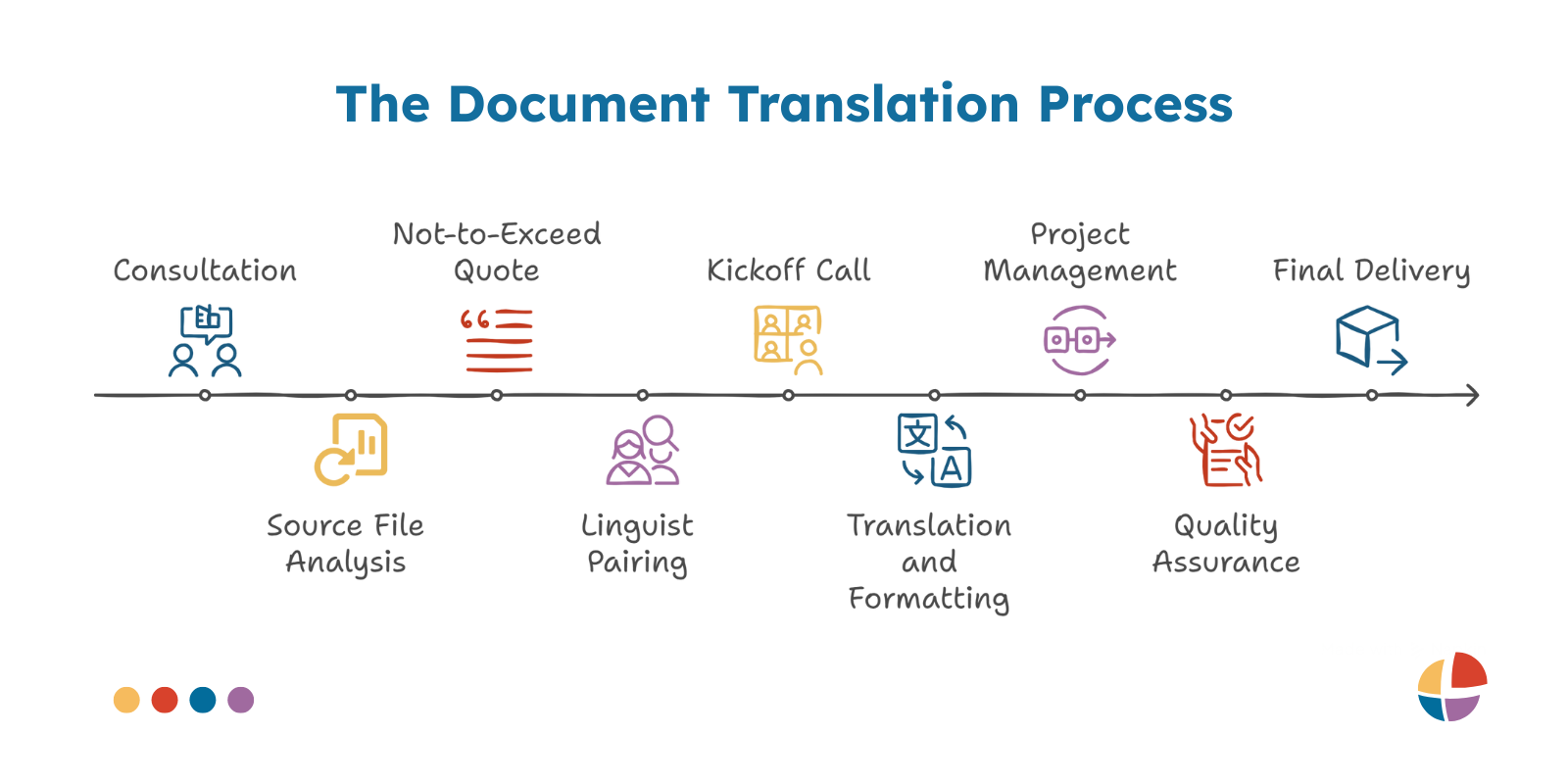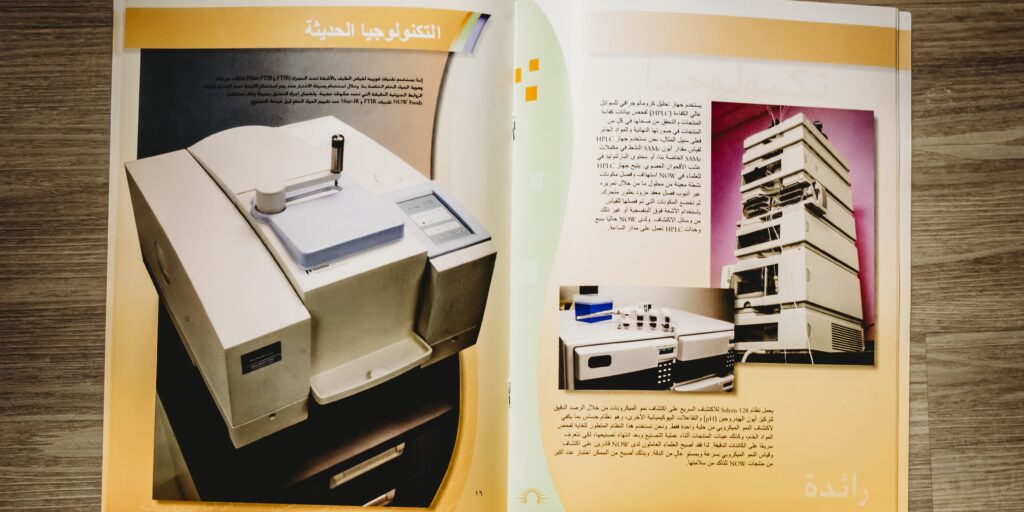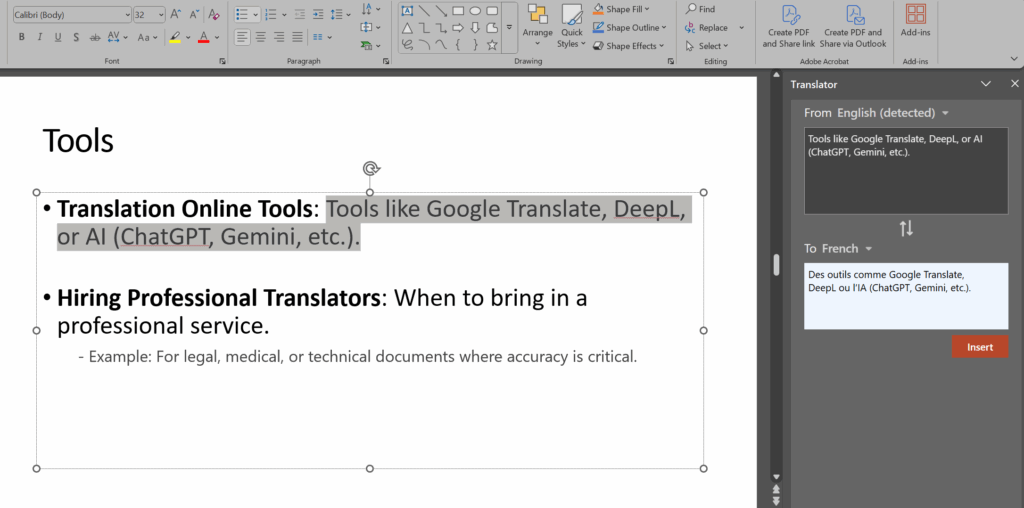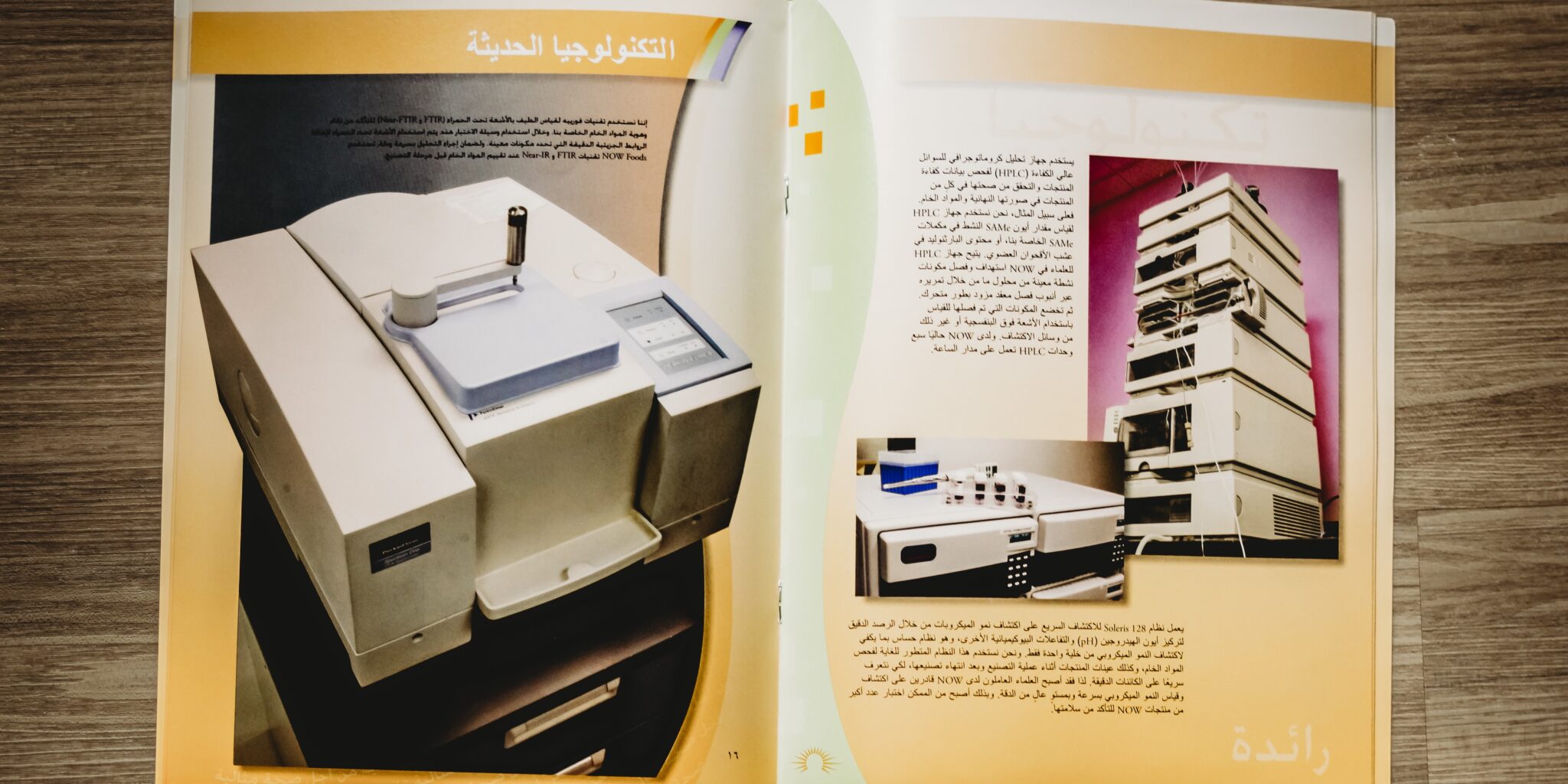
PDF translation isn’t as straightforward as plopping it into a free AI translation tool. If you’re relying on PDFs to share essential materials, such as product manuals, policies, compliance forms, or marketing brochures, you need translations that preserve accuracy, functionality, and brand integrity. This guide explains why free tools often fall short and how professional services excel.
Whether it’s product manuals, compliance forms, internal policies, marketing materials, or educational workbooks, companies rely on PDFs to distribute important information. But when it comes to translating PDFs, things aren’t as simple as they seem.
By design, PDFs are made to preserve a document’s appearance and prevent unauthorized duplication.
At first glance, you might assume you can just upload a PDF to Google Translate or another free online tool. After all, those tools are fast, free, and easy to use. But the gain in speed and convenience comes with a sacrifice in accuracy, formatting, and professional presentation.
For example, when Interpro localizes PDFs for SEIU 775 Benefits Group (a nonprofit supporting thousands of ESL caregivers), they contain critical information about health benefits, training materials, and facilitator guides. These can be loaded with healthcare jargon, and help to keep caregivers compliant with regulations in the health services industry. Throughout this article, we’ll reference how organizations like SEIU take the right approach to translation, and break down some key differences between professional translation services and free tools.
The Hidden Complexity of PDF Translation
PDF stands for Portable Document Format. That “portability” makes PDFs ideal for sharing documents across devices, operating systems, and viewing environments. But it also means they’re not source files. Most PDFs are exported from programs like Adobe InDesign, Illustrator, or Microsoft Word; all of which have a robust set of editing tools. The complexity of working directly with a PDF stems from the limited set of editing tools available in Acrobat. Localizing a PDF will almost always require more editing functionality than Acrobat offers, so we typically will convert the PDF to expand our editing capabilities.
Translating that layout isn’t just a matter of replacing one string of text with another. Consider:
- Text expansion or contraction across languages
- Font compatibility across scripts
- Right-to-left (RTL) language support
- Retaining or updating functional elements like cross-references, hyperlinks, and tables of contents
- Preserving layout and visual hierarchy
The takeaway: translating a PDF properly requires both linguistic accuracy and technical understanding of language formatting. That’s where a professional translation partner adds real value because free tools don’t provide either of these benefits.
What Makes PDF Translation So Technically Challenging?
1. PDFs Are Not Editable Source Files
Once a file is converted to PDF, editing becomes difficult. The editing capabilities of PDF software are not nearly as robust as those found in Word or InDesign (check out InDesign benefits and best practices here). So while it is possible to make simple edits directly in PDF software like Acrobat, most of the editing functionality that’s needed is either missing or very limited. Some examples include changing fonts, applying right-to-left formatting, adjusting leading, and updating an Index or Table of Contents.
2. OCR May Be Required
If your PDF was scanned the text is likely saved as an image. In this case, OCR (Optical Character Recognition) must be used to extract the text. The quality of OCR is highly dependent on the resolution and clarity of the original file.
3. Formatting Needs to Be Rebuilt
Text wrapping, column layouts, font sizing, and image placement all change once translated. Text may expand by 15-30% in languages like Spanish or German. Conversely, languages like Chinese or Korean may contract. This shift often breaks layouts unless multilingual desktop publishing (DTP) is applied to restore balance.
4. Functionality Is Easily Lost
Clickable elements like a hyperlinked table of contents or cross-references will not survive the translation process unless rebuilt intentionally. These must be manually re-linked within a design program like InDesign.
Free Tools vs. Professional Services: What’s the Difference?
So you’re considering your options. We get it, and in some cases the free tool may make sense in very simple messages and where urgency is more important than precision. However, for professional clients, we don’t find free tools to be accurate and they can still be burdensome to use.
| Feature | Free Tools (e.g., Google Translate, ChatGPT) | Professional Translation Services |
| Linguistic Accuracy | Inconsistent and literal | Verified by in-country linguists |
| Cultural Relevance | Lacks nuance | Adapted to target region and dialect |
| Layout Preservation | None | Recreated via multilingual DTP |
| Font & Script Support | Limited | Customized font handling by design team |
| Formatting & Visual Consistency | Lost | Fully preserved |
| Terminology Consistency | None | Translation Memory + Glossary Management |
| Compliance Accuracy | High risk | Industry-specific review |
| Cross-functional Compatibility | Low | Ready-to-use across departments |
| Cost | Free upfront | Higher ROI long-term |
Other common pitfalls of DIY or free PDF translation tools are:
- Inaccurate technical language: Auto-translators mishandle industry terms.
- Cultural missteps: Offending or confusing international audiences.
- Broken layouts: Auto-generated PDFs often break page design.
- Lost functionality: TOCs and links may not work as expected.
- Brand damage: Poor translations hurt credibility.
When You’ll Need a Multilingual Desktop Publishing (DTP) Specialist
To avoid all the previously mentioned problems, you need a Multilingual DTP specialist. They are subject matter experts on the specific process of formatting translated text into the original layout while preserving visual integrity, readability, and cultural appropriateness. This is particularly crucial for:
- Brochures and marketing PDFs
- Compliance and safety manuals
- Technical documentation
- Product packaging or datasheets
At Interpro, our DTP specialists work with professional linguists to ensure translated PDFs don’t have cut-off text, distorted images, or broken tables.
How it Works: Professional PDF Translation
When you get started with a professional translation company, the process should look something like this:
- File Review
Is the PDF editable or scanned? Is a native file available (e.g., .INDD or .DOCX)? - OCR + Text Extraction (if needed)
We extract live text and preserve layout references. - Glossary & Translation Memory Prep
We use your existing terminology or create a glossary to ensure consistency. - Human Translation by Subject Matter Experts
In-country linguists translate the content with regional nuance. - Multilingual DTP Formatting
Our design team rebuilds layout, adjusts spacing, and ensures formatting integrity. - Quality Assurance
Final review includes linguistic QA and visual QA to ensure formatting, functionality, and message integrity. - Delivery of Final PDF
A clean, fully formatted, and accurate PDF that matches your brand standards, but in another language.
When to Choose a Professional Translation Company
You may not be ready to start translating now. But when you’re ready to scale your translated communications, you’ll likely want to work with a professional translation agency to help you with:
- Efficient workflows that integrate with your writers and designers processes for timely delivery and the best translation quality.
- Human linguists with subject matter expertise in your industry.
- Engineering and design support for complex file types.
- Ability to provide feedback for critical translations for compliance, marketing, or technical publications.
- Additional translation support tools like a translation memory, glossary or style guide.
In conclusion, a free PDF translation tool might help you understand a document in another language or help with urgent, simple communications. But if you’re using PDFs to communicate with clients, employees, regulators, or global partners, these free tools won’t serve you.
Ready to Translate? Start With a Single PDF
Want to see what a professionally translated PDF looks like? Get the behind-the-scenes professional translation experience and request a free sample translation.
We’ll provide document translation services with one of your documents to show how Interpro makes it seamless to get accurate translations, tone, and formatting every time.
Preserving your brand and message intent is the start of your growth strategy, your risk mitigation plan, and your key to clear communication. Whether you’re targeting international markets or supporting U.S. audiences with English-as-a-Second Language, we tailor translation solutions that help you scale with confidence.
Category: Translation
Tags: PDF Translation
Service: Document Translation, Translation Services
Don't forget to share this post!
Stay Updated with Interpro
Subscribe to our newsletter for the latest updates and insights in translation and localization.