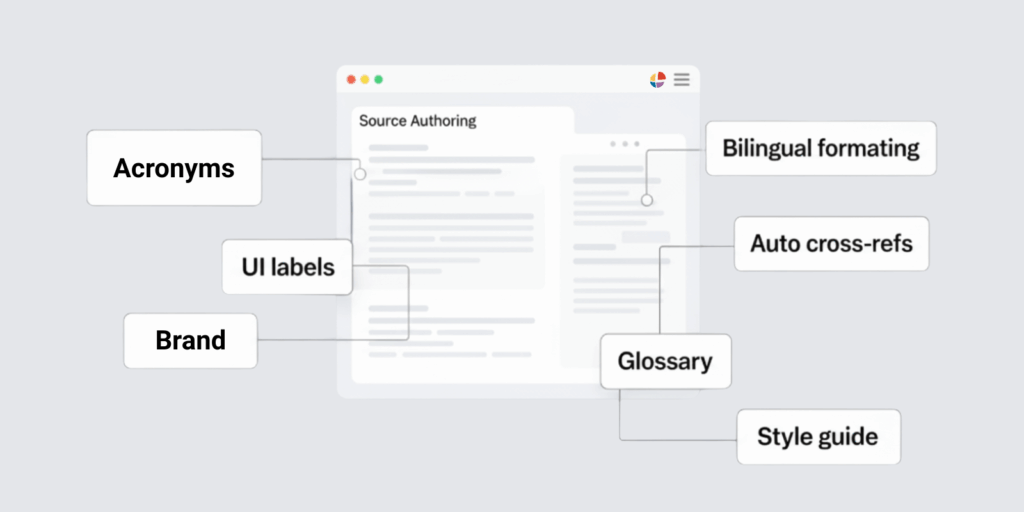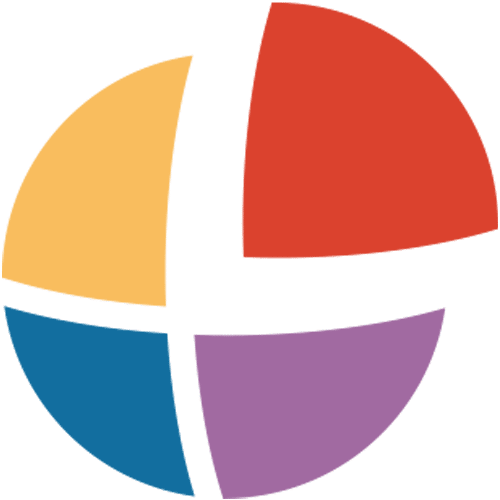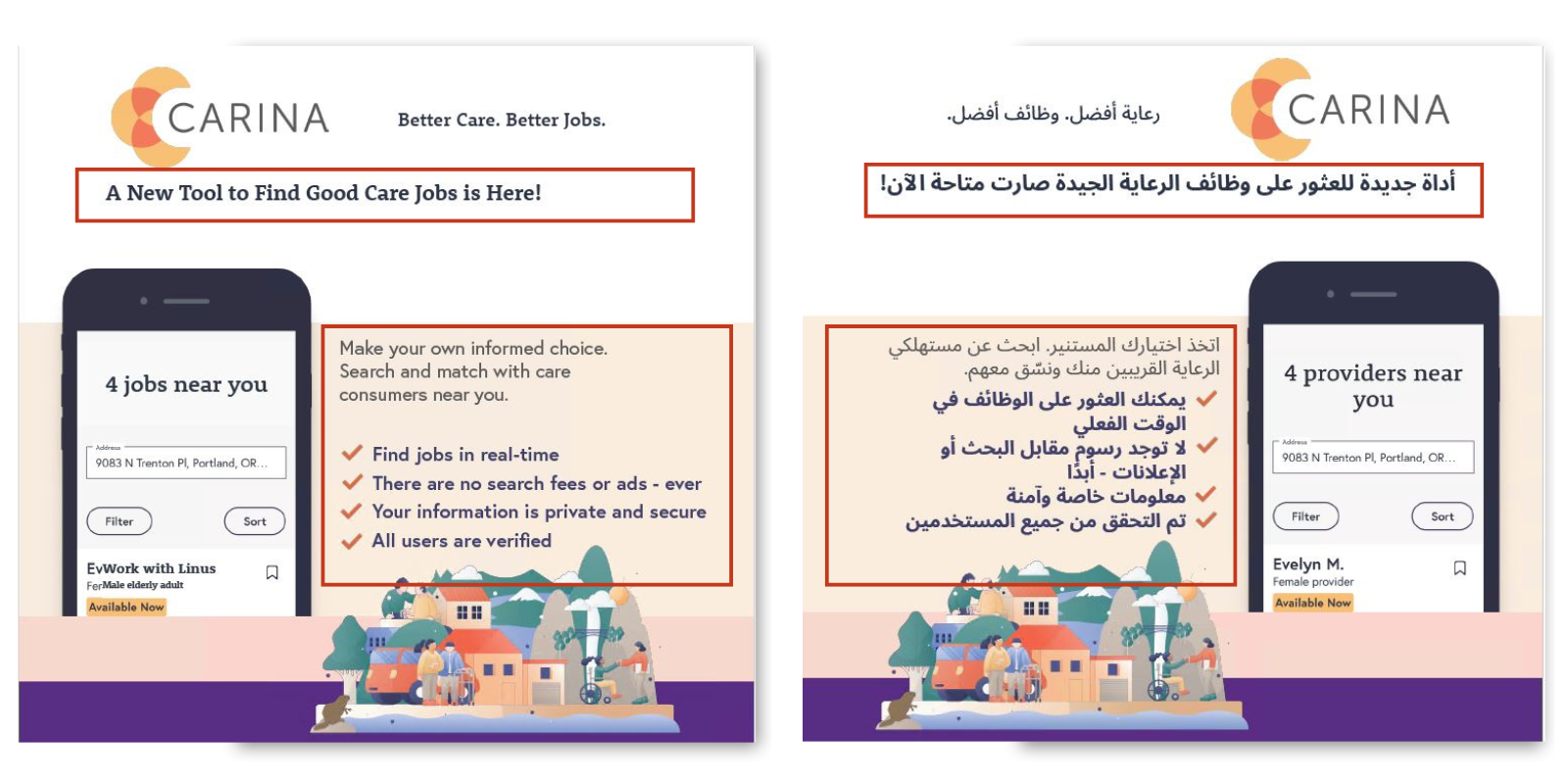
Prepare InDesign translation the right way by following four essential steps: use a style guide, simplify your design, plan for language expansion, and create images for easy text extraction. These tips help ensure smoother, faster, and more cost-effective translations.
You’ve spent significant time and resources developing your content, and you want to be sure to maximize its impact. If you’re ready to expand into the international marketplace, communicating your message in the language of your target audience is imperative. Partnering with a professional translation agency is a smart move, especially when it comes to InDesign translation.
The InDesign Translation Process
You value your content and your design, and you want to keep your message clear and your images crisp. Professional document translation and Multilingual Desktop Publishing (DTP) teams will make that happen.
Here’s how your professional translation team ensures your translated InDesign file is translated accurately and well-designed.
However, there are some preparatory steps that you need to take to get your file ready for professional InDesign translation. By planning ahead and implementing these tips, the translation process will go much more smoothly.
You’ll want to follow the same steps as you would when preparing for document translation, but with a few extra considerations due to the complexity of InDesign. If you’re working with a high volume of files or need the files in several languages, it’s especially important to take these additional steps before launching a full-scale project to keep translated content consistent across communications.
The Four Steps to Translating InDesign Documents
1. Work from a style guide
One of the first steps you need to take is to create a translation style guide. Style guides can capture everything from actual writing style, such as AP (Associated Press) or MLA (Modern Language Association) and/or tone, such as conversational or formal. More so, style guides can also include things like logos, slogans, catchphrases, color schemes, font sizes, and font types.
Not only do style guides keep things consistent for in-house work, they also help resources outside of your organization to better adhere to your brand standards. Keeping everyone on the same page is important to ensure efficiency, consistency, and the overall integrity of your brand. This approach can prove beneficial when it’s time for professional InDesign translation.
2. Simpler is better
If you intend to have your work localized in one or more languages, you need to be mindful of your initial design. Multilingual Desktop Publishing is also a step where you can save money if you prepare your InDesign files correctly by reducing the amount of work for the DTP specialist. If you’re seeking to reduce costs, simpler is cheaper.
When translating InDesign documents (or any documents that can have formatting breaks and visuals that need to be translated), your project will require Multilingual Desktop Publishing (DTP). This is the step that fixes any formatting that breaks during the translation process.
Here are some points to consider in your initial design that can make the translation process easier and more cost effective.
Design Elements
All of these design elements matter, and keeping them simple helps:
- White space
- Font families
- Font sizes
- Character spacing and paragraph margins
- Text wrapping around images
Groupings
When content is translated into another language, some shifting in the layout is inevitable. A professional translation team will work with your company on issues such as pagination, but anchored objects and grouped objects can also help. As you create your initial design, if there are elements that need to stay together, such as an image and its respective caption, you will want to group and/or anchor them. As aspects of your design get translated, the elements will stay together.
Alignments
InDesign has robust alignment options, but that doesn’t mean that everyone is familiar with them. Take the time to explore the features in InDesign that impact alignment. This way, you won’t be tempted to adjust the location of your text by adding spaces and tabs. Instead, use alignments that match the design intent. You might also want to investigate hanging indents. By using the capabilities built into InDesign, you are less likely to create segmentation issues in the source file.
Overall, making informed choices in your initial design makes it easier to format the finished product. Of course, working in tandem with a professional translation team can address any design issues.
3. Know a Thing or Two about Expansion
You don’t have to be a language expert. That’s why you’ve engaged the services of a professional InDesign translation team. However, you do want to be conscious of how you write your original content. If the text is originally written in English, it will most likely expand when translated into certain languages.
Can you spot how our client’s designer left plenty of space to adjust the design of the expanded text?
In many cases, you can’t anticipate which target markets your content will be distributed in or which languages you will need to translate it to. Maybe you’re simply not aware of the most popular languages for business translation. However, having a general understanding of language expansion can help you more efficiently lay out your original document.
4. Plan Your Images Strategically
People tend to include text in their graphics in a few different ways: they either include it in the image file, or they use text frames that are placed over the image. On the surface, the difference might seem insignificant. In fact, there’s a good chance that you can’t actually tell which was used when you’re looking at the finished product.
When it comes to translating your content, however, the way your images are initially designed matters. Text in an image requires a few extra steps during the preparation and execution phases; any text that is within the image will not be available for translation when the content is exported from InDesign. Instead, by placing the text over your images using InDesign’s text frames, you can actually ensure that all of the text is easily captured, which will save time and money.
Need more help preparing for the translation process?
Find out how easy it can be to get the translation right the first time when you work with experts. Get the behind-the-scenes professional translation experience and book a free sample translation.
At Interpro, we’ve seen time and again that clients who invest time in preparing for translation projects achieve the best results. From defining your audience to setting up glossaries and publishing the final translated files, the Interpro team can help you at any stage of the translation process.
Whether you’re testing workflows by translating a simple document into one language, or need an expert in a complex, multi-language project with multimedia components, we’re here to guide you at every stage. With our experienced team, we’re your full-service language partner, committed to your success.
Category: Translation
Tags: Indesign Translation, Multilingual DTP
Service: Document Translation, Translation Services
Don't forget to share this post!
Stay Updated with Interpro
Subscribe to our newsletter for the latest updates and insights in translation and localization.