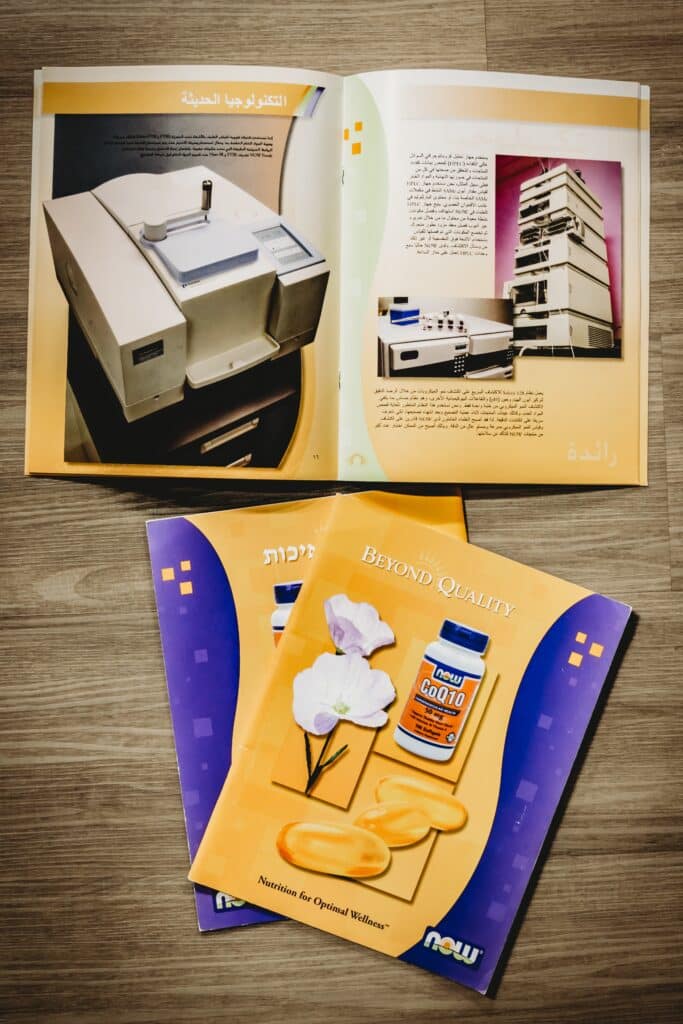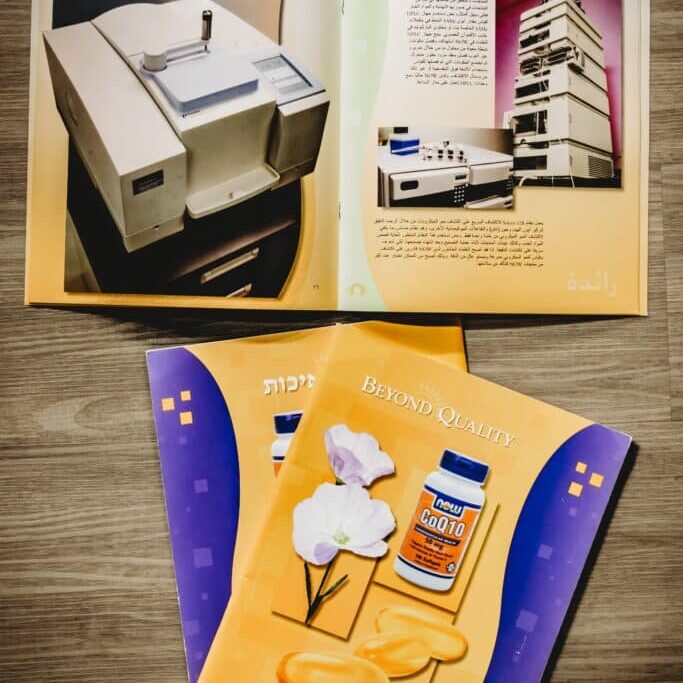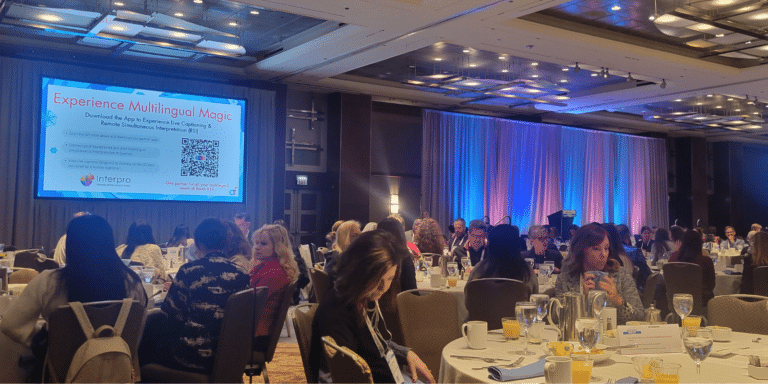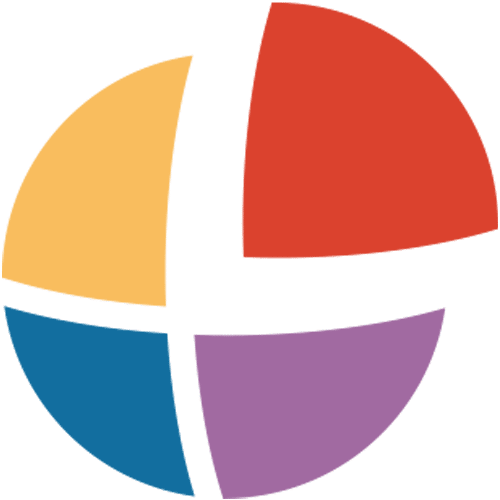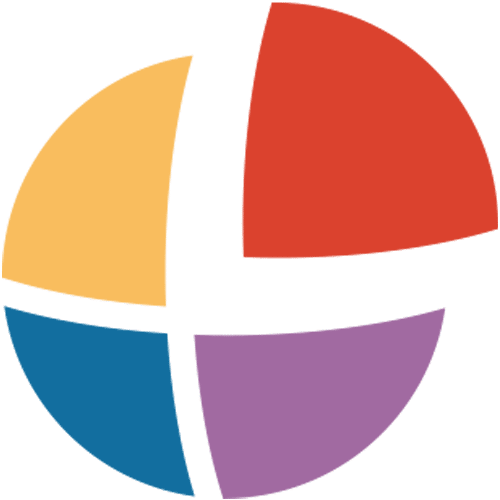Accurate & Professional
Document Translation
Our team ensures seamless brand alignment across your translated documents such as technical manuals, legal contracts, or marketing brochures.
Document & Multilingual DTP
Comprehensive Document Translation Services
Maintain message integrity in your documents with accurate translations and visual assets for global markets. Interpro provides expert document translation services in multiple languages and design applications, ensuring your message remains clear, consistent, and culturally appropriate.
We provide document translation services including:
- Business and legal documents
- User manuals and technical guides
- Marketing materials and brochures
- Financial reports and contracts
- Certified translations for official documents
- Multilingual desktop publishing (DTP) for formatting and layout
Multilingual Desktop Publishing (DTP)
We format translated materials so their design looks and feels consistent across languages.
PDF Translation
Our professional desktop publishing specialists will provide translated, fully formatted PDFs.
Microsoft Office
Our translation teams are experienced in translating content within any Microsoft Office application.
Adobe Creative Suite
Our translation teams work with any Adobe Creative Cloud product.
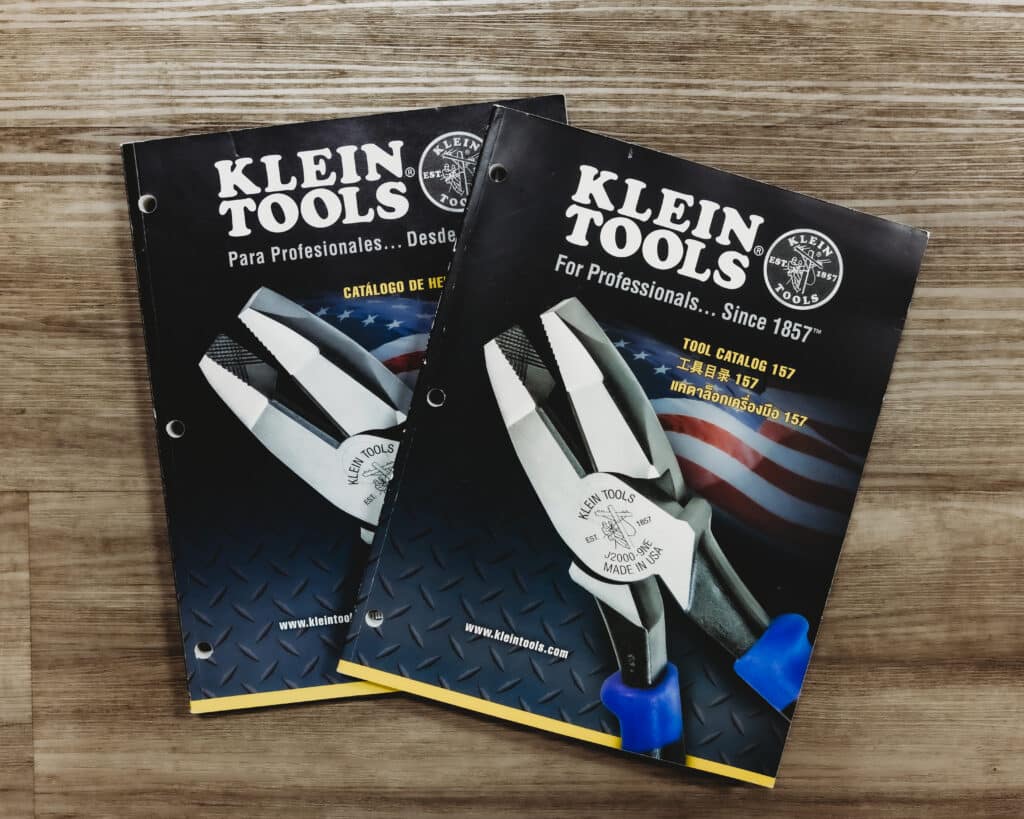
Preserve Layouts & Brand
Multilingual Desktop Publishing
Translating copy is just one of the steps in the process of producing professional-looking multilingual content. Taking the translated text and adapting it to mirror the format of the source language text is best done by professional multilingual Desktop Publishing (DTP) Specialists who are trained in state-of-the-art publishing technology.
Our DTP specialists have an average of 16+ years of experience working with translated materials in all of the most popular content authoring tools on the market.
Quality Assurance
Desktop Publishing Process
Our experts work to format translated text that can expand and contract, in addition to performing final post-DTP quality assurance (QA) checks. Interpro's multilingual DTP services include:

Page Formatting
We begin by adjusting the translated content to match the layout of the original source file. This includes aligning text boxes, headers, columns, and spacing across all pages.
Common issues: Translated text often runs longer than the original, leading to broken line breaks, overlapping text, or excessive white space. Some languages - like German or Finnish - expand significantly, while others, such as Chinese or Korean, may contract.
Our DTP specialists fine-tune every element to preserve brand, design, and readability integrity.
Turnkey Translation Solutions
Multilingual Desktop Publishing Services
Experience the seamless integration of design and language with our expert desktop publishing services. Our team ensures your content is not only translated but also visually appealing and culturally relevant.

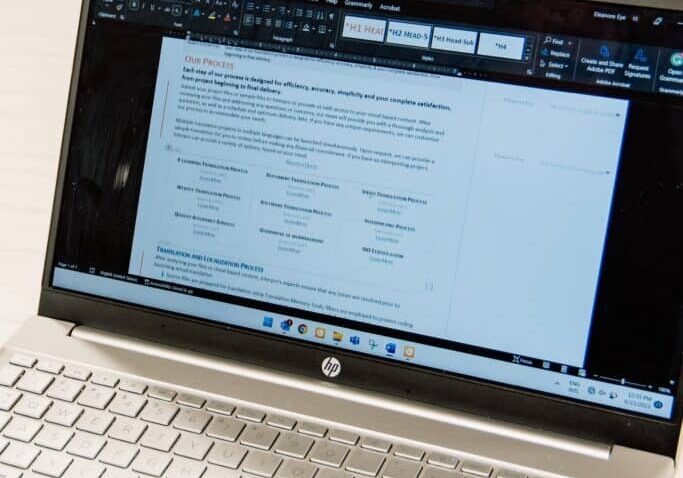
Long Term Partnerships
The Unmatched Benefits of Choosing Interpro
At Interpro, we prioritize precision and efficiency in every translation project. Our certified translations ensure that your documents meet the highest standards of quality.
Why Choose Interpro for Document Translation?
- ISO-Certified Quality: Translation, revision, and proofreading in accordance with ISO 9001:2015 and 17100:2015 standards.
- Industry-Specific Expertise: Specialized translation for legal, technical, medical, and business documents.
- Multilingual Desktop Publishing (DTP): Ensuring professional formatting for printed and digital documents.
- Fast Turnaround & Accuracy: Established teams and processes ensuring accurate and on-time localized deliverables.
Expertise Across File Formats & Industries
We work with all major document types and formats, including:
- Microsoft Word, Excel, PowerPoint, and Visio
- Adobe Express, InDesign, Illustrator, and Photoshop
- Canva
- PDF documents
Case Studies
Explore Our Document Translation Success Stories
Real-world examples of our impactful translations
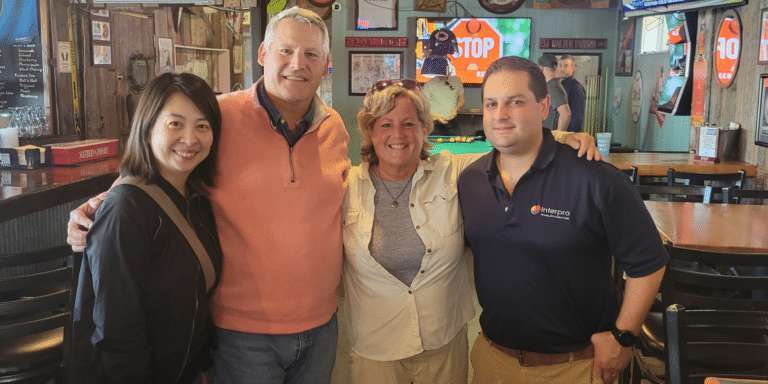
Armstrong International
Discover how Interpro empowers global manufacturing companies through translation and localization.

Corporation for Supportive Housing
Discover how Interpro supports education and learner retention through translation and localization of training materials.

d’Vinci Interactive
Learn how Interpro can support eLearning course developers in various authoring tools to translate their clients’ courses.
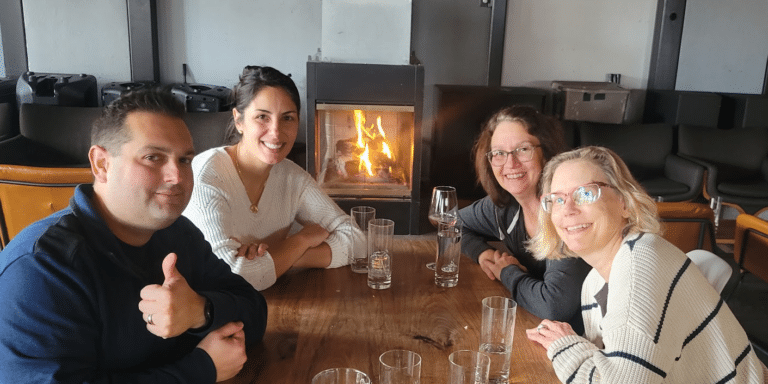
RISE Partnership | Carewell
Learn how Interpro can support all of an organization’s localization needs for documents, videos, websites, trainings, and more.
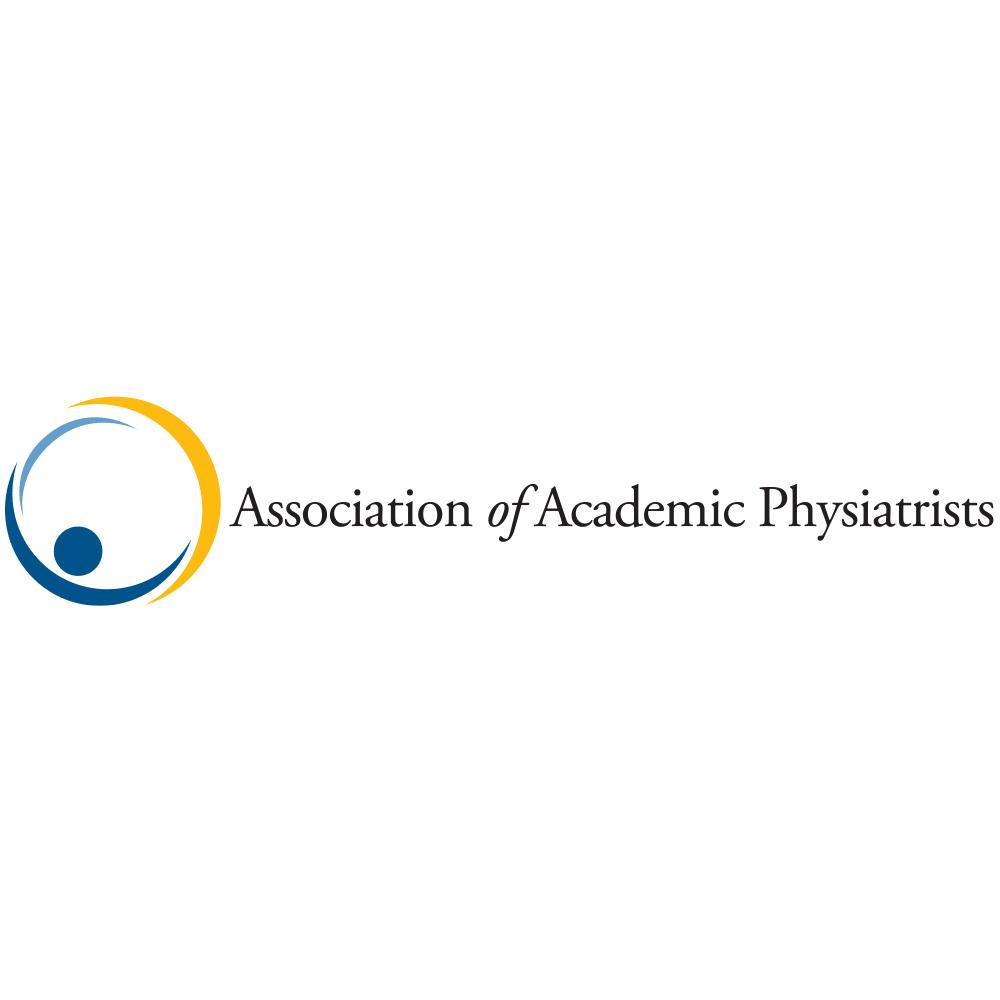
Association of Academic Physiatrists
“We have our research abstracts translated monthly for our professional journal. The turnaround time is amazing – typically less than a week.”
Tiffany Knowlton
Executive Director
Document Translation FAQs
Find answers to your most pressing questions about our document translation and localization services.
Turnaround times vary based on the document’s length, subject matter, language pair, and formatting requirements. A simple one-page document without images might take 1–2 business days, while a technical manual or large catalog could take several weeks.
We’ll always give you a clear timeline upfront, and your dedicated project manager will keep you informed every step of the way. Need a faster turnaround? Let us know - we’ll build a schedule that meets your deadlines without sacrificing quality.
Professional Language Service Providers can provide document translation in a variety of file formats across industries and content types.
At Interpro, we support any file type, including:
- Documents: DOCX, XLSX, PDF, TXT
- Design & DTP: INDD, IDML, AI, EPS, Canva Cloud
- Presentations: PPTX, Google Slides
Not sure if we support your format? Just send us the file and we’ll take care of the rest.
Yes! We provide certified document translation services for official and legal use in any language or industry.
Each certified translation from Interpro is handled by qualified linguists, performed according to ISO standards, and delivered with our ATC seal certifying the translation.
Accuracy starts with assigning your content to native-speaking translators who are also subject matter experts. Professional linguists then use translation memory to ensure consistent terminology translations. From there, translations go through multiple layers of quality control.
Learn more about our Document Translation Services
Enter your email to speak with our team and achieve your language goals.
Put the best language translation company to work for you
Ready to see how our solutions can drive exceptional ROI for your language translation needs?
Schedule a free consultation today to discuss your specific goals and explore how we can help you achieve them.