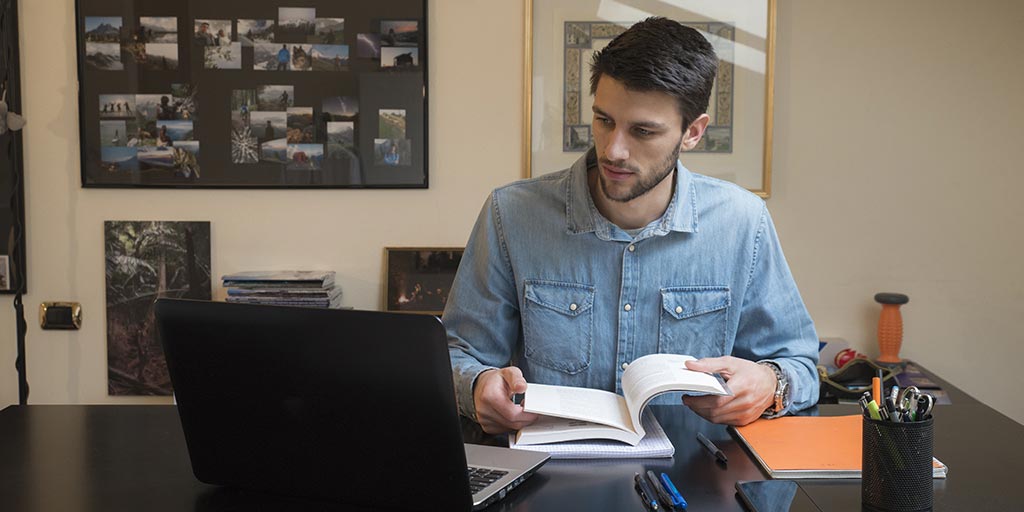There probably hasn’t been a time when online content generation has been as important as it is now. Although online courses do not constitute uncharted territory, the COVID-19 global pandemic revealed the need not only for a reliable virtual option, but also a dynamic, fast, multilingual, easy to operate, access and monitor, alternative to traditional platforms.
From homeschooling to employee training, the eLearning experience needed a swift revamp to meet developers’ and users’ expeditious needs, while still providing a solid educational experience. Satisfying all these prerequisites is Rise 360.
Rise 360 is an all-in-one online course authoring system from Articulate.
A comprehensive, browser-based training creation tool that is – at the same time – visually appealing and easy to manage and navigate. It also gives developers the opportunity to track important metrics in real time, while providing users with a frustration-free apprenticeship experience.
Recently, one of our clients undertook an organization-wide initiative to convert all of their legacy courses from Storyline 3 to Rise 360. Rise 360 courses are fully responsive; meaning, the entire course and its content automatically adapts to any screen size and orientation. No additional effort is required by developers to make a Rise 360 course fit each computer, tablet, or smartphone screen, as it automatically adapts to each device and screen orientation. This allows learners to experience the course on any platform, whether it be desktop, tablet, or smartphone.
Rise Translation Workflow
Similar to Storyline and Captivate, the Rise translation process starts with our eLearning engineering team, alongside our in-country linguists, who work to ensure that all text and graphics are localized and placed back into the structure of the online courses. This way, the same concept as the original course – the source – is preserved.
The process starts by sending Interpro a copy of the Rise 360 course. Once the course is received, it is immediately duplicated by our eLearning engineering team. One copy is then made for each target language. Once copies are created, course content and labels are exported for translation into XLF format.
The course is then reviewed for what is called “asset types,” such as links to any external files (i.e., PDFs), images, audio, and video – which might require localization. Any of these asset types requiring translation are then extracted from the course, prepared for translation, and analyzed. As a result, we have a thorough assessment of the scope and what it will take to localize the course into each target language. This encompasses the need for voice-over recording (VOR), video work, and external documentation translation.

Once approved by the client, the translation process begins, followed by revision and proofreading of the content by subject-matter experts who ensure that the translations match the source.
Ultimately, the entire process allows the end user of the translated content to enjoy the same experience as the target audience of the source language content. It is also important to note that as part of our standard process, our linguists always reference the client’s proprietary Translation Memory (TM), ensuring that preferred terminology is used consistently throughout the translation.
If the course requires voice-over recording (VOR) and the client has access to speakers of the target languages, a team member, beta testers, and/or local teams, we always recommend having the translated scripts reviewed and signed-off on prior to recording.
This ensures that the translation captures the essence of the original audio not only as concerns terminology, but also relative to its tone. Additionally, this prevents unnecessary supplemental costs due to having to re-record – an expensive proposition.
Once the first localization step is completed, it’s time to upload the translation back into Rise 360. The translated target language XLF files and labels are imported into the Rise 360 course and, once imported, the course is sent for an initial round of review. Any images, audio, and video that require localization are then inserted into the translated course at this stage in the process.
Once the final formatting is verified and all assets are localized, the course is ready for a final round of rigorous quality-assurance (QA) performed by native speakers of the target language. This validation process is intended to uncover any issues including, but not limited to, those involving linguistics, graphics, functionality, layout, and syncing.
During this online validation process, the localized course is run side-by-side with the source-language course to ensure the text and context have been preserved, and that the localized course functions identically to the original course. Any necessary modifications or corrections will be applied to the course at this point.
Examples of QA findings are:
- Links to external files that might need to be replaced with localized versions;
- Discretionary hyphens that may need to be added to break words correctly;
- Inline formatting, such as bold and italics, that may need to be adjusted.
To verify the final formatting within the exact same platform on which the courses will be run, Interpro always recommends a final round of QA on the clients’ Learning Management System (LMS). This step not only provides the chance for the reviewers to see the content as the users would, by making sure all content is perfectly placed in context, but also targets any outstanding issues that may have arisen during the publishing process.
Rise 360 considerations: is this the best option for your Rise translation project?
As with all content creation platforms, Rise 360 has its pros and cons.
The first item to consider is that Rise 360 is 100% browser based. From a development standpoint, that’s likely a pro since you won’t need locally-installed software to create the course, which allows the process to be shared with creators based in multiple locations. From a user standpoint, that might be a con since Rise 360 courses require an internet connection to work. That said, Rise 360 courses are extremely easy to navigate and are responsive, making navigation easy across platforms (i.e., computer, mobile, smart device), and can also be integrated with traditional eLearning systems. Rise 360 allows for a more natural transition among languages, with less concern about formatting issues that are more common with more established tools.
Rise 360 offers limited evaluation options, which can render a customizable assessment experience more difficult.
At this time, Rise 360 courses do not have good version control, and any changes made will likely override previous versions, which can have a significant impact on localization. Having an alternative track change/version control system would be helpful and recommended when using this application.
Although relatively new, Rise 360 has made its mark in the fast-paced, ever-growing eLearning space, as demonstrated by the increasing demand for Rise translation. If you are planning to offer multilingual Rise 360 content to your target audiences, Interpro can help.
What’s your project?